Planned
Adding VPSes to a private network
Having the possibility of creating a non-routed private network to a number of VPSes would be lovely. Allocating an RFC1918 subnet of an arbitrary size and then connecting it to another NIC on select VPSes in a dedicated vxlan would be greatly appreciated. It would save us from having to fight as hard securing our traffic on public interfaces, and could potentially even save us some traffic cost if the traffic is just internal.

Tommy Eriksen 26 days ago
Hardware and products
💡 Feature Request
Planned
Adding VPSes to a private network
Having the possibility of creating a non-routed private network to a number of VPSes would be lovely. Allocating an RFC1918 subnet of an arbitrary size and then connecting it to another NIC on select VPSes in a dedicated vxlan would be greatly appreciated. It would save us from having to fight as hard securing our traffic on public interfaces, and could potentially even save us some traffic cost if the traffic is just internal.

Tommy Eriksen 26 days ago
Hardware and products
💡 Feature Request
Planned
Anti-affinity rules
In a world without high-availability or failover, it would be immensely useful to have anti-affinity rules to be able to place instances on separate hardware nodes.

Tommy Eriksen 26 days ago
Hardware and products
💡 Feature Request
Planned
Anti-affinity rules
In a world without high-availability or failover, it would be immensely useful to have anti-affinity rules to be able to place instances on separate hardware nodes.

Tommy Eriksen 26 days ago
Hardware and products
💡 Feature Request
Any closer servers to the USA & how to change my server loc to that server?
Hello I just purchased a new server with a location of Europe / Denmark. I reside in USA so a closer server location would be ideal. Is this a possibility and if so, how do I set my server to that closer server location? Thank you in advance for your assistance.

Daniel Christie 4 months ago
💡 Feature Request
Any closer servers to the USA & how to change my server loc to that server?
Hello I just purchased a new server with a location of Europe / Denmark. I reside in USA so a closer server location would be ideal. Is this a possibility and if so, how do I set my server to that closer server location? Thank you in advance for your assistance.

Daniel Christie 4 months ago
💡 Feature Request
In Progress
Geo-distributed Monitoring Instances (Internal Feature Proposal)
Enable the ability to run multiple instances of the Monitoring service in different data centers around the world. Each instance performs HTTP/PING/MTR checks from its geo-location and reports latency, number of hops, and full MTR output. This enables us to show users how their server performs from various locations. This would be a paid add-on to the base monitoring service. Instance Identification: Each instance assigned a unique location_id,… Monitoring Result Extensions: Extend result schema with: location_id, latency_ms, hop_count, mtr_output,… API Enhancements: API by specific location and plan Workload Distribution: Each instance only runs assigned checks (region-specific or filtered by tags) Business Add-on Strategy: Free Plan/ Paid Add-on
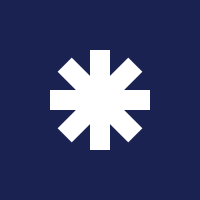
Antonio Ford 6 months ago
💡 Feature Request
In Progress
Geo-distributed Monitoring Instances (Internal Feature Proposal)
Enable the ability to run multiple instances of the Monitoring service in different data centers around the world. Each instance performs HTTP/PING/MTR checks from its geo-location and reports latency, number of hops, and full MTR output. This enables us to show users how their server performs from various locations. This would be a paid add-on to the base monitoring service. Instance Identification: Each instance assigned a unique location_id,… Monitoring Result Extensions: Extend result schema with: location_id, latency_ms, hop_count, mtr_output,… API Enhancements: API by specific location and plan Workload Distribution: Each instance only runs assigned checks (region-specific or filtered by tags) Business Add-on Strategy: Free Plan/ Paid Add-on
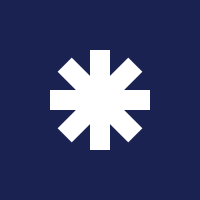
Antonio Ford 6 months ago
💡 Feature Request
In Progress
Add a second disk to VM
Having the ability to add another disk to the VM that you can size, partition and control which filesystem you want (like zfs). This way you can have a smaller OS disk and a larger and more complex data disk for more dynamic storage needs.

Thomas Dahlmann 8 months ago
Hardware and products
💡 Feature Request
In Progress
Add a second disk to VM
Having the ability to add another disk to the VM that you can size, partition and control which filesystem you want (like zfs). This way you can have a smaller OS disk and a larger and more complex data disk for more dynamic storage needs.

Thomas Dahlmann 8 months ago
Hardware and products
💡 Feature Request
Add apline linux
It would be great if you could add the option to install Alpine Linux—it’s a very lightweight and solid system. Thank you very much.
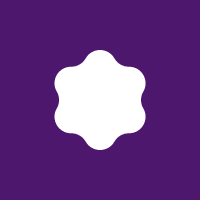
Juan Agustin 9 months ago
💡 Feature Request
Add apline linux
It would be great if you could add the option to install Alpine Linux—it’s a very lightweight and solid system. Thank you very much.
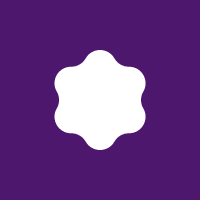
Juan Agustin 9 months ago
💡 Feature Request
In Progress
BGP Support
Allow obtaining a BGP session as an additional product, allowing customers with ASN and an IP prefix to exchange traffic.

Chimmie Firefly 11 months ago
Networking
💡 Feature Request
In Progress
BGP Support
Allow obtaining a BGP session as an additional product, allowing customers with ASN and an IP prefix to exchange traffic.

Chimmie Firefly 11 months ago
Networking
💡 Feature Request
Server fingerprints in Web Panel
Display a server’s fingerprint alongside its name in the list, or at least a link to it, also display fingerprint on the server’s main admin page

Ron Blech 12 months ago
Networking
💡 Feature Request
Server fingerprints in Web Panel
Display a server’s fingerprint alongside its name in the list, or at least a link to it, also display fingerprint on the server’s main admin page

Ron Blech 12 months ago
Networking
💡 Feature Request
In Progress
Reintroduce High-Frequency CPUs
First, I must say I love Webdock, the additional tooling that is provided, the clear API, and also the transparency related to issues appearing and the speed at which issues are solved. Now, unfortunately, I heard the Ryzen product line is discontinued. I think the Ryzen offering made Webdock very competitive. High-frequency CPUs and a sustainable hosting provider are a great combination. Either having slow Xeons for an incredible price or having incredibly fast Ryzen for also an incredible price/value made Webdock stand out. The new Epyc offering is somewhat in between those two but with pricing very similar to the former Ryzen plans (about 7% cheaper). In my initial benchmarking, the Epyc servers unfortunately perform 30-50% slower than the Ryzen counterparts for WordPress/SQL workloads. The performance is also very close to Hetzner’s AMD offering now, which is offered for a much lower price and generally has better uptime in my experience. I hope Webdock will reintroduce high-frequency CPUs, such as the high-frequency Epyc counterparts of Ryzen or other Ryzen CPUs (e.g. the 7900 or 9900 provide a lot of speed against relatively advantageous power usage, compared to top-of-the-line 7950x/9950x). There are other sustainable providers out there who offer Ryzen hosting at similar price levels, but they are unfortunately not as catered to developers as Webdock. So I really would like Webdock to offer high-frequency plans again. Addendum: some benchmark data, benchmarked on Xeon 2c/4GB, Epyc 2c/4gb and Ryzen 2c/4gb, using the default WordPress installation WordPress Post Query Test Inserting, Querying, Deleting 10000 posts Ryzen: 20.9 seconds Epyc: 30.7 seconds Xeon: 116,7 seconds WordPress Benchmark Plugin - Test PHP, SQL, Disk and Network Performance Ryzen: 9.4 overall score (PHP, SQL, File & Network tests are all significantly faster) Epyc: 7.6 score Xeon: 7.4 score (SQL and PHP are slower than Epyc here, the rest is similar) WordPress Performance Tester - WordPress Benchmark Plugin Ryzen: 6.003 score (lower is better) Epyc: 9.278 score Xeon: 10.399 score h2load load tester - requests per second the server can handle Ryzen: 83.79 requests / second Epyc: 65.55 requests / second Xeon: 35.27 requests / second

Michiel Over 1 year ago
💡 Feature Request
In Progress
Reintroduce High-Frequency CPUs
First, I must say I love Webdock, the additional tooling that is provided, the clear API, and also the transparency related to issues appearing and the speed at which issues are solved. Now, unfortunately, I heard the Ryzen product line is discontinued. I think the Ryzen offering made Webdock very competitive. High-frequency CPUs and a sustainable hosting provider are a great combination. Either having slow Xeons for an incredible price or having incredibly fast Ryzen for also an incredible price/value made Webdock stand out. The new Epyc offering is somewhat in between those two but with pricing very similar to the former Ryzen plans (about 7% cheaper). In my initial benchmarking, the Epyc servers unfortunately perform 30-50% slower than the Ryzen counterparts for WordPress/SQL workloads. The performance is also very close to Hetzner’s AMD offering now, which is offered for a much lower price and generally has better uptime in my experience. I hope Webdock will reintroduce high-frequency CPUs, such as the high-frequency Epyc counterparts of Ryzen or other Ryzen CPUs (e.g. the 7900 or 9900 provide a lot of speed against relatively advantageous power usage, compared to top-of-the-line 7950x/9950x). There are other sustainable providers out there who offer Ryzen hosting at similar price levels, but they are unfortunately not as catered to developers as Webdock. So I really would like Webdock to offer high-frequency plans again. Addendum: some benchmark data, benchmarked on Xeon 2c/4GB, Epyc 2c/4gb and Ryzen 2c/4gb, using the default WordPress installation WordPress Post Query Test Inserting, Querying, Deleting 10000 posts Ryzen: 20.9 seconds Epyc: 30.7 seconds Xeon: 116,7 seconds WordPress Benchmark Plugin - Test PHP, SQL, Disk and Network Performance Ryzen: 9.4 overall score (PHP, SQL, File & Network tests are all significantly faster) Epyc: 7.6 score Xeon: 7.4 score (SQL and PHP are slower than Epyc here, the rest is similar) WordPress Performance Tester - WordPress Benchmark Plugin Ryzen: 6.003 score (lower is better) Epyc: 9.278 score Xeon: 10.399 score h2load load tester - requests per second the server can handle Ryzen: 83.79 requests / second Epyc: 65.55 requests / second Xeon: 35.27 requests / second

Michiel Over 1 year ago
💡 Feature Request
Do not install MongoDB as default
Do not install Mongo by default but provide a server script to install it

Steen Rabol Over 1 year ago
💡 Feature Request
Do not install MongoDB as default
Do not install Mongo by default but provide a server script to install it

Steen Rabol Over 1 year ago
💡 Feature Request
Planned
Showing shell users that are created from commandline in the Webdock dashboard
A way to see all the shell users, even if you add a user via the command line

Steen Rabol Over 1 year ago
💡 Feature Request
Planned
Showing shell users that are created from commandline in the Webdock dashboard
A way to see all the shell users, even if you add a user via the command line

Steen Rabol Over 1 year ago
💡 Feature Request
Planned
Adding a shell user to multiple groups
Ability to allow/add more user groups to a shell user, e.g. by using a comma separated list

Steen Rabol Over 1 year ago
💡 Feature Request
Planned
Adding a shell user to multiple groups
Ability to allow/add more user groups to a shell user, e.g. by using a comma separated list

Steen Rabol Over 1 year ago
💡 Feature Request
Planned
Allow custom Icons and "What is installed here" strings
On the servers metadata we can choose “what is installed here”, which allows for a limited set of services with icons. I would like to: A) be able to add my own icon (perhaps a png or ico file or whatever you would deem adequate, could even be a more well packed library of icons) B) Provide my own “string”, that is, the name of “what is installed here” For example - there is no “WireGuard”, which is a pretty common service. Or “MailCow”. Or “else”. Like… what if my own CMS is installed there? Or a AspirePress Cloud instance? It would be really awesome (but of course no showstopper if not) to have more control over what is shown and addable there. Thanks!

Beda Schmid Over 1 year ago
Dashboard Features
💡 Feature Request
Planned
Allow custom Icons and "What is installed here" strings
On the servers metadata we can choose “what is installed here”, which allows for a limited set of services with icons. I would like to: A) be able to add my own icon (perhaps a png or ico file or whatever you would deem adequate, could even be a more well packed library of icons) B) Provide my own “string”, that is, the name of “what is installed here” For example - there is no “WireGuard”, which is a pretty common service. Or “MailCow”. Or “else”. Like… what if my own CMS is installed there? Or a AspirePress Cloud instance? It would be really awesome (but of course no showstopper if not) to have more control over what is shown and addable there. Thanks!

Beda Schmid Over 1 year ago
Dashboard Features
💡 Feature Request
Suggestions to improve Account Validation Experience
I'd have an improvement suggestion to make this process less fragile: - let the user log in even if their email address hasn't been verified yet (this would also solve the pw right/wrong indication issue) - when a new user creates a new account, keep it in a 'limited' state (before asking for credit card data for example...) to make it obvious that the email has not been verified yet. - right beside the email address please provide a "Resend verification email" button which the user could press without support staff intervention - in case existing users changing their email address, keep the original one fully active as long as the new one has not been not verified successfully.

Philip C Over 1 year ago
💡 Feature Request
Suggestions to improve Account Validation Experience
I'd have an improvement suggestion to make this process less fragile: - let the user log in even if their email address hasn't been verified yet (this would also solve the pw right/wrong indication issue) - when a new user creates a new account, keep it in a 'limited' state (before asking for credit card data for example...) to make it obvious that the email has not been verified yet. - right beside the email address please provide a "Resend verification email" button which the user could press without support staff intervention - in case existing users changing their email address, keep the original one fully active as long as the new one has not been not verified successfully.

Philip C Over 1 year ago
💡 Feature Request
Discord server
A discord server would be a cool way to give webdock users more access to y’all and updates about the service and help build your user base

kgk Over 1 year ago
Competition
💡 Feature Request
Discord server
A discord server would be a cool way to give webdock users more access to y’all and updates about the service and help build your user base

kgk Over 1 year ago
Competition
💡 Feature Request

